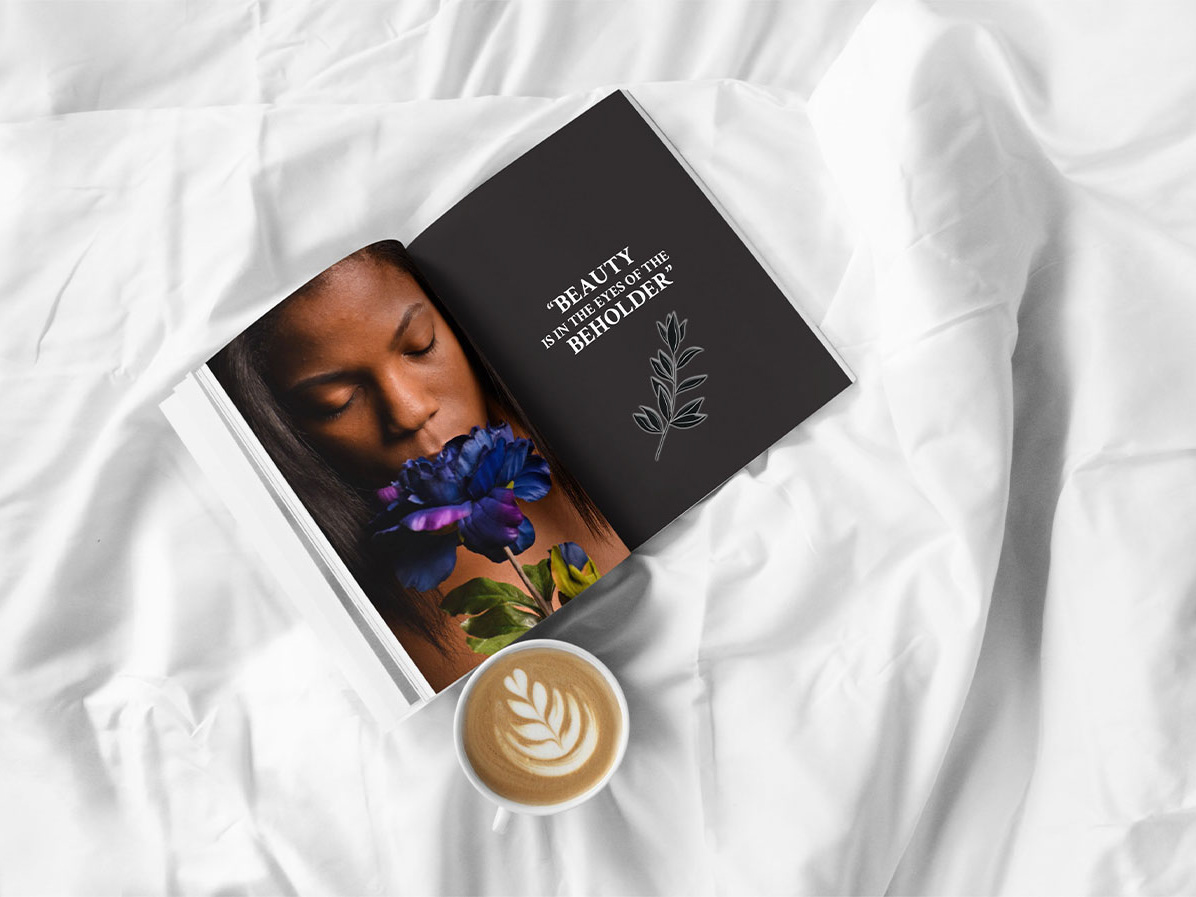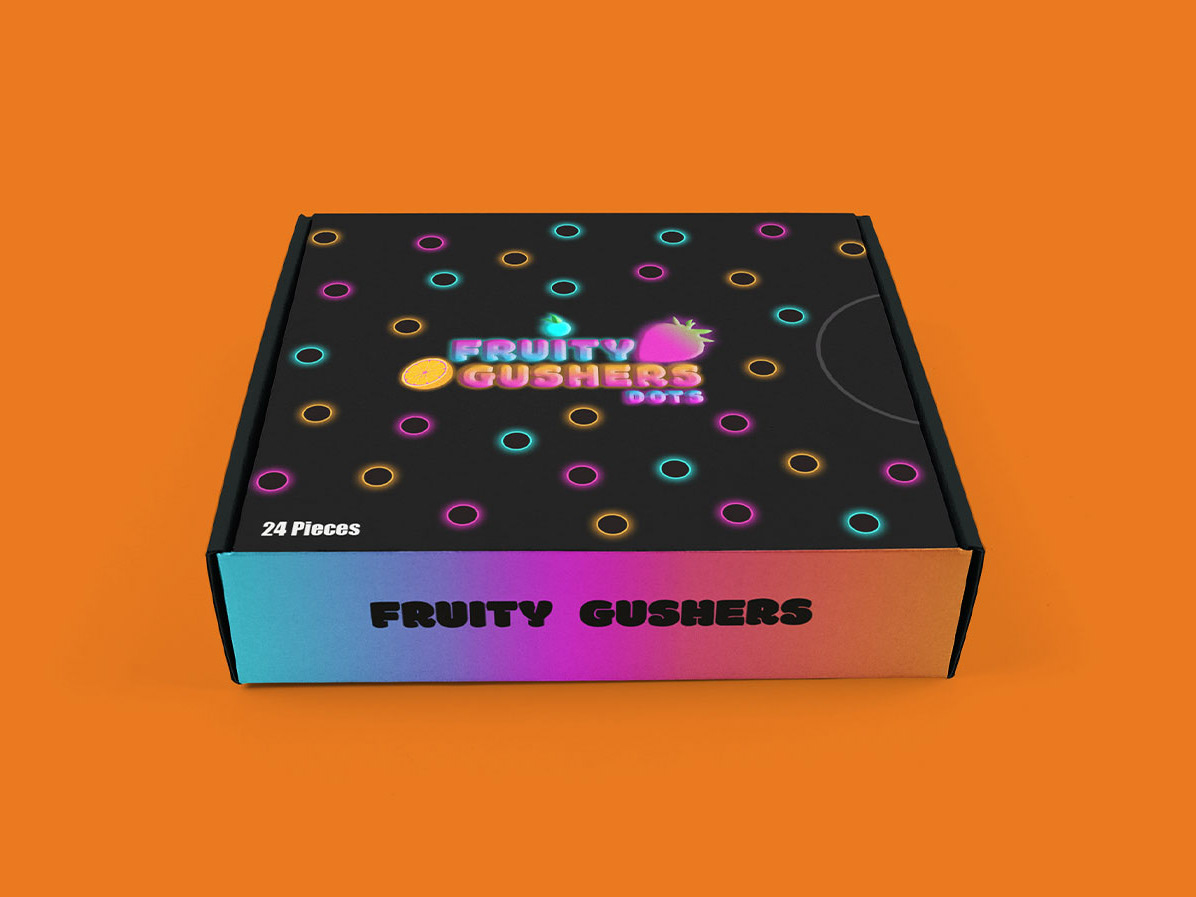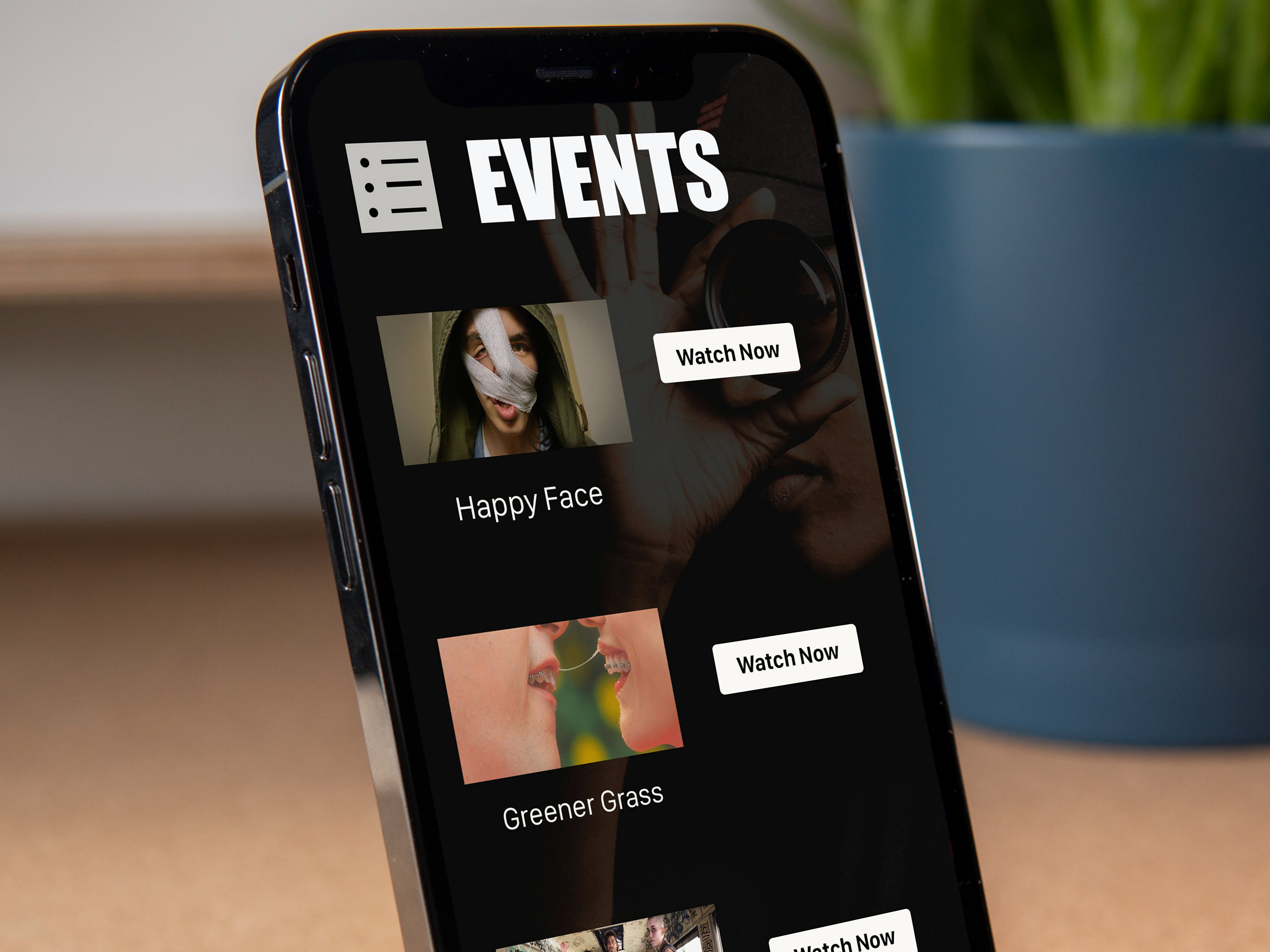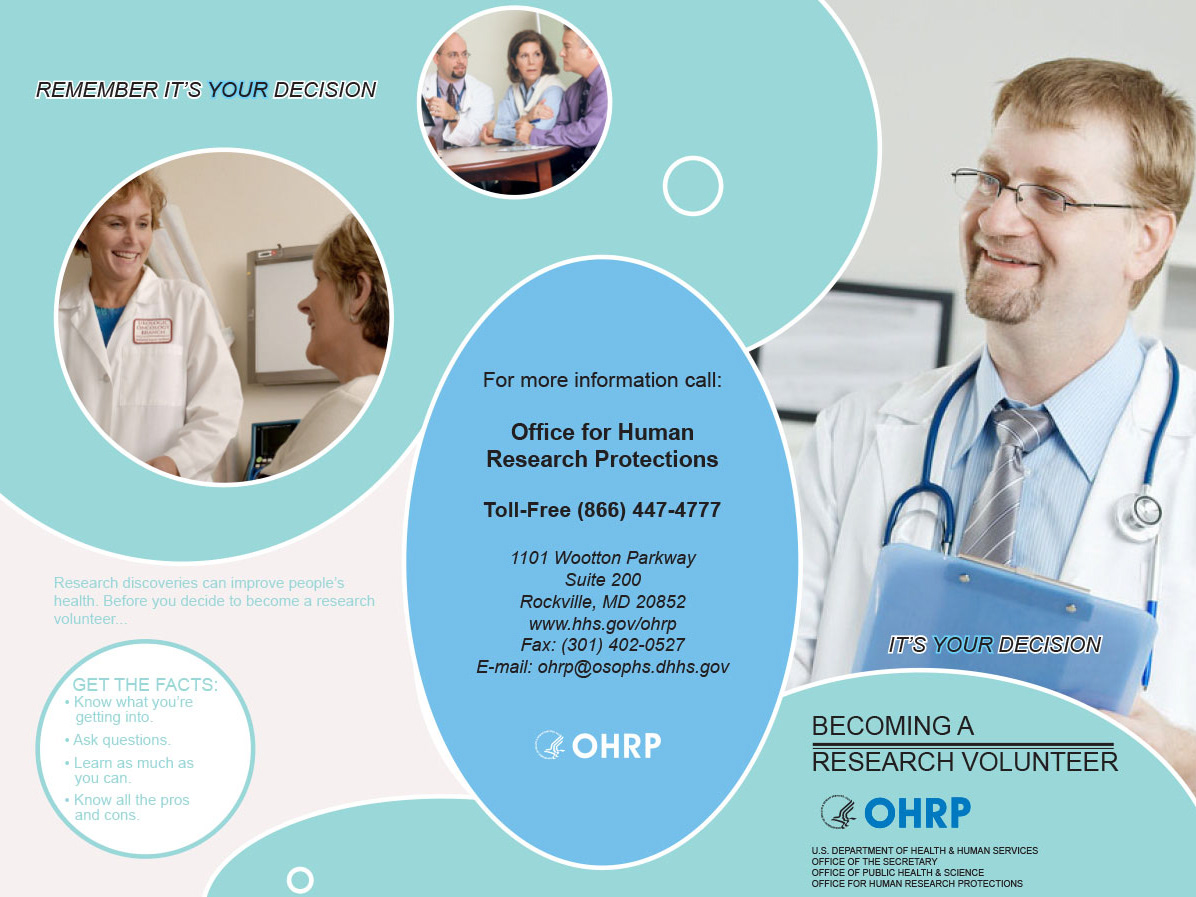Lets start with the best part... the high fidelity prototype!
Above is the high fidelity prototype of my UI design complete with over 20+ navigateble interactive screens, and I am very proud of it. After having experienced it (if you did), I now want you to explore the rest of this page and read my UX case study booklet to learn more about my design process!
UI design concept made for automotive vehicles manufactured by Rivian
Discipline: UI/UX Course: Automotive UI (Art 490G/ 2021) Duration: 3 Months
Role: UI Designer, UX Designer, Interaction Designer
Deliverables: UX case study booklet, 20+ UI screens, & high fidelity prototype
One of my more unique user interface designs that I've created, this design concept is for newer models of vehicles that feature interactive screens on the dashboard features navigation, radio, vehicle controls, integrated mobile device functionality, settings controls, and more. The idea was to create an interface that gave the driver the tools they needed while also promoting safer driving by limiting confusing interface navigation and making things easy and quick to find. To experience the high fidelity prototype of this design, contact me and a share link will be emailed to you. A link to a pdf document containing more information is also linked below, showing more screens and talking more about the design.
Want to learn more about my design process? Just view my UX case study booklet below!
If you scrolled this far your probably interested in learning more about my design process for this UI, don't worry I've got you covered! To the left is an embedded indesign booklet that I designed that includes over 20 pages explaining my design process from start to finish. Click on it and have a look for yourself!